Home Tech Revolution presents you: signs that your smartphone or your tablet has a virus!
Unfortunately for us, with the speed at which technology progresses, the malware landscape is also growing by the minute. The worst thing about this is that no device is under protection, regardless of whether it’s an iPhone, an Android gadget, an ordinary PC, a tablet, a laptop, or a Mac.
But this is not all, because reality makes it possible for your devices to already be infected. So, how do you know if your smartphone or tablet has a virus? First of all, you have to read this article because I have so much interesting information for you.
In conformity with statistics from the Identity Theft Resource Center (ITRC), in 2021, the number of data breaches reported went up by 17%. The pandemic also played a huge factor in the way cybercriminals came up with ideas for how to hack people’s gadgets, so if your tablet has a virus, that might be the reason why.
If you keep telling yourself that there’s something wrong with your devices, then don’t go anywhere, because we’re going to talk about all the signs your smartphone or tablet has a virus, and when we’re done talking about them, I’ll also give you a couple of tips on how to take care of your gadgets.
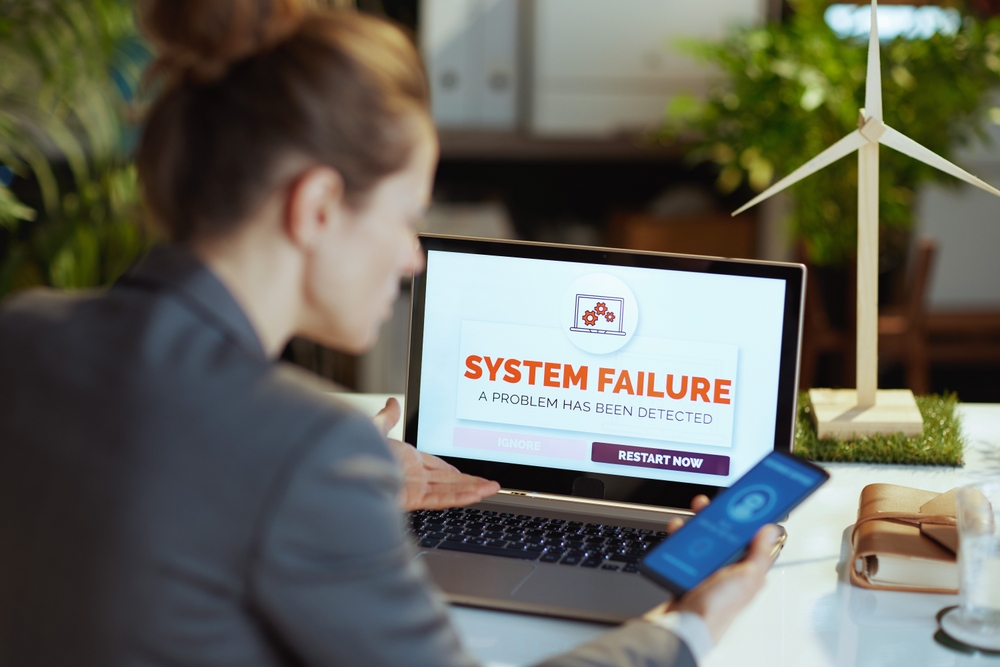
Has your smartphone or tablet been hacked?
Generally speaking, if one of your devices has been hacked, you sort of know it because things get weird pretty fast. On the other hand, given the advancement of technology and the large variety of malware, it’s quite hard to tell that your smartphone or tablet has a virus.
Brace yourself, because the malware your device became a victim of might be working in the background without interfering with other normal functions, so you might not be aware of the potential danger.
But when something like this happens, the virus could send sensitive information or usage details to a third party, so you’re being hacked without having any idea about it.
If you feel like there’s something going on and your smartphone or tablet has a virus, watch out for these tell-tale signs!
5 signs that your smartphone or tablet has a virus
1. Something feels off
When your body suffers from something, it’s more likely that some normal functions will suffer too, such as feeling tired, not being able to focus, not being able to sleep, and so many other things.
When your smartphone or tablet has a virus, things can happen the same way. For instance, digital malware can impact every area of a gadget’s performance.
For example, you might notice that your websites load slower than before, some apps you want to use suddenly crash, your battery is so wrecked that it doesn’t even hold a charge, and the overall performance of your gadget is simply out of the window, regardless of how many files you delete or how many times you reboot.
2. Your gadget is hot to the touch
When you accidentally download a virus, your gadget’s internal components immediately do whatever they can to support the malware that’s been ingrained. The first thing they do is start working harder to support the enemy, which might make your gadget feel hot to the touch or simply overheat.
Pay attention to that and always double-check whatever you want to download on your devices because you don’t want any malware on your tech items!
3. You notice unauthorized charges
If you look into your device and your bank invoices and notice that there were a couple of unauthorized charges on your credit card or some pretty weird bank statements, you need to dig a little deeper.
The reason I tell you to find out where those charges come from is that your smartphone or tablet has a virus that makes purchases on your behalf. Or you might have malware that already knows all of your personal data, so now it can make fake purchases.

4. There are deceitful links from your accounts
Unfortunately, it is very common for malware to get access to your contact list and your social media friends and then use your gadget to send out messages to your friends and family. This is a popular tactic to spread the malware to as many people as possible, from your device to your contacts, and then their contacts, and so on.
As I already said, this typically happens via social media accounts, such as WhatsApp, Instagram, and Facebook Messenger, but it’s also possible to happen via email. If you notice any links that you sent to your contact list, change your passwords ASAP, tell your friends not to click on anything you’ve sent because it’s a virus, and then scan all of your devices to detect any malware that might be working in the background.
If one of your friends clicked on the link you sent them, they might need to run a scan on all of their devices too. And of course, change their passwords so they can avoid any unfortunate events.
5. Way more pop-ups and new apps
Another way to detect if your smartphone or tablet has a virus is to pay attention to an increase in random pop-ups. Of course, many websites have them, but if you see more than usual, that’s a sign that there might be malware on your device.
Besides that, if you pay attention to your app library, you might even notice app icons from apps you never downloaded, so that might mean that there’s something going on and your smartphone or tablet has a virus.
How to protect your gadgets
1. Choose strong and unique passwords
Every device you own should have a strong password, as well as a unique username. If you share the gadget with your family members, it’s important to change your factory settings immediately and get your family on a schedule to change your passwords.
2. Don’t click on weird links
As I already told you, when malware gets into a device, it’s more likely to access that individual’s contacts and then send weird links. I can’t stress this enough, but don’t click!
Phishing scams that might attack your gadgets can come from text messages, social media, and emails, so pay attention to those, investigate, don’t click, and tell the sender that something’s going on.

3. Don’t forget the updates
Besides installing comprehensive security software to block any potential viruses and malware, it’s important to stay on top of updates. The reason I tell you to pay attention to this is that regular updates can give you the latest security features, and some of them might’ve been specially created to block or get rid of certain cyberattacks.
4. Clear your browsing history
I know that it might not be something you want to do, but if you’re scared that your smartphone or tablet has a virus, you have to go through your history and data. If you find any bizarre links, delete them ASAP. You can do this in a couple of seconds by choosing your browser and clicking clear history and website data.
5. Pay attention to your apps
It might be funny to download all sorts of apps and have fun with them, but only download apps that come from trusted sources. Make sure you avoid third-party apps because they could contain malware that could hurt your devices.
And if you want to download an app that you don’t know that much about, it’s important to read the reviews and the app safeguards before you press install. Long story short, the smartest idea is to stick to apps from the app store or other verified associated app stores. If you don’t do this, you’ll soon say that your tablet has a virus.
6. Limit app permissions and lockdown settings
If you’re scared that your tablet has a virus, you should keep all of your accounts private and limit app permissions. Instead of choosing always on in an app’s permissions, go to settings and choose for the app to always ask you for permission each time you use it.
Besides that, if you have an app that asks you to allow access to your contacts or to connect to other apps on your phone, always decline. If you do that, there are more changes, and soon enough you’ll say something like “my tablet has a virus”, and it will be quite hard to get rid of it.
So don’t allow it, because if you do, you actually hand over personal and sensitive data and open yourself up to several cyberattack risks. If your smartphone or tablet has a virus, make sure you follow all these steps so you can get rid of it!
And if you’re still scared that your beloved smartphone or tablet has a virus, here‘s a data blocker available on Amazon that will protect your devices from being hacked. Check out this offer, because it will save your gadgets from malware!
If you want to read something else from Home Tech Revolution, here’s a good article for you: Don’t Let Hearing Loss Ruin Your Lifestyle! Check Out These Three Hearing Aids Instead!













